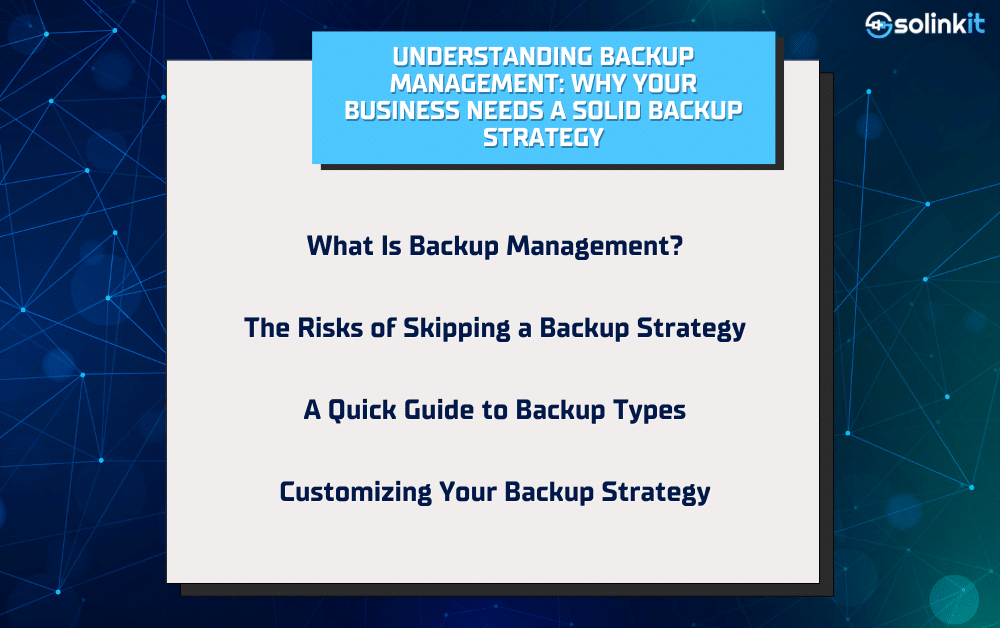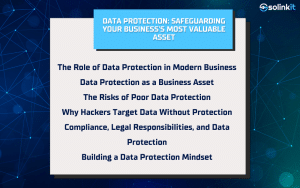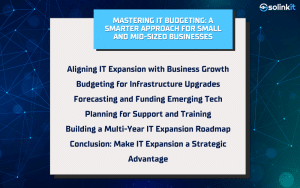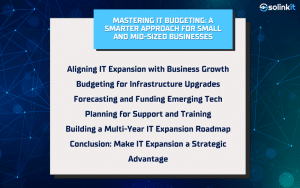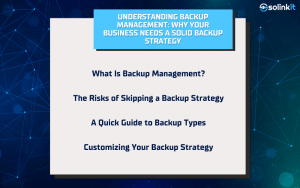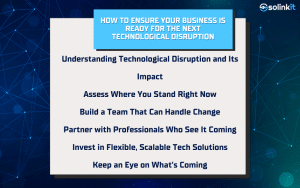Data is at the heart of nearly every business operation today. Whether you’re managing customer information, financial records, or internal files, losing access to your data could mean costly downtime or permanent loss. That’s why having a solid backup strategy is essential. A modern backup strategy is proactive, planned, and tested—built to protect your business when it matters most.
What Is Backup Management?
More Than Just Saving Files
Backup management refers to the systems and processes used to create, monitor, store, and restore copies of your critical business data. It ensures that if your primary data is lost or compromised, you can recover quickly with minimal disruption. This includes everything from setting automated schedules to offsite storage, encryption, and even recovery simulations to prepare for emergencies.
The Core Goals of Backup Management
- Data Integrity: Ensures that backups are complete, accurate, and uncorrupted, so your data is usable when you need it most.
- Recovery Speed: Allows for rapid restoration of files, minimizing costly downtime and productivity losses.
- Continuity: Enables your business to continue operating during and after a data loss incident.
- Risk Reduction: Significantly reduces the chances of permanent data loss, cyber vulnerabilities, or operational paralysis.
The Risks of Skipping a Backup Strategy
Real-World Consequences of Data Loss
Many businesses underestimate how fast things can go wrong. A single ransomware attack, hard drive failure, or accidental deletion can wipe out months—or years—of work. Without a proper backup strategy, businesses may face total shutdowns, delays in customer service, lost revenue, and permanent data loss. In some cases, data is never fully recovered, leading to long-term damage.
Even seemingly minor disruptions—like corrupted files or brief network outages—can lead to significant productivity loss. The time spent trying to recover or recreate data manually can cost your team hours or even days of work. In highly competitive industries, that lost time can mean lost contracts, missed deadlines, or irreversible customer dissatisfaction.
Compliance, Legal, and Reputation Risks
Industries like healthcare, finance, and education have strict data protection regulations. Failing to secure and back up sensitive information can result in severe fines, legal consequences, and the erosion of client trust. Even one breach or loss event can damage your reputation, causing existing clients to leave and potential customers to walk away.
Public trust is hard to earn and easy to lose. When a data breach or failure becomes public knowledge, it can lead to negative press, customer attrition, and long-term brand damage. A reliable backup strategy doesn’t just protect your files—it protects your credibility and your ability to deliver uninterrupted service.
A Quick Guide to Backup Types
Full Backups
A complete copy of all selected data. This is the most comprehensive type of backup and offers the fastest recovery, but it requires more storage space and longer processing time. It’s typically used as a foundation for other backup types.
When to Use: Full backups are ideal for mission-critical data that must be restored quickly. They’re often scheduled weekly or monthly, followed by more frequent incremental or differential backups.
Pros: Simple to restore, highly reliable Cons: Time-consuming and storage-intensive
Incremental Backups
Saves only the changes made since the last backup—whether full or incremental. This type is very efficient in terms of storage and time but can take longer to restore since it requires chaining together multiple backup files.
When to Use: Best for daily or hourly backups to reduce storage usage and bandwidth.
Pros: Fast to run, uses minimal storage Cons: Slower recovery time, dependent on backup chain integrity
Differential Backups
Backs up all changes made since the last full backup. It consumes more space than incremental backups but offers quicker recovery since only two files (the last full and latest differential) are needed for restoration.
When to Use: Useful for businesses that want faster recovery but don’t want to perform full backups every day.
Pros: Faster to restore than incremental, easy to manage Cons: Uses more storage over time than incremental
Cloud Backups
Data is backed up to a secure, offsite cloud environment. This offers scalability, accessibility, and protection against on-premise disasters like fire or theft. However, restore speed may depend on internet bandwidth and cloud provider performance.
When to Use: Ideal for businesses seeking offsite protection, scalability, and geographic redundancy.
Pros: Accessible from anywhere, secure, scalable Cons: Dependent on internet speed, potential long restore times for large data sets
Choosing What Works for You
Most businesses benefit from a hybrid approach—combining local backups for fast recovery and cloud backups for offsite protection. Local backups are faster for restoration, while cloud storage offers resilience in the event of physical damage or theft.
When developing your backup strategy, consider your data sensitivity, how quickly you need to recover after an incident, and how often your data changes. Partnering with a provider like SoLinkIt ensures your backup types align with your operational goals.
Customizing Your Backup Strategy
Tailored to Your Business
There is no one-size-fits-all backup strategy. A small retail shop will have vastly different needs than a healthcare provider or legal firm. Factors like business size, data sensitivity, legal compliance requirements, operational hours, and even your geographic location (in terms of natural disaster risk) should influence your plan.
Why Professional Support Helps
Many businesses still rely on manual backups or outdated systems like physical drives, which can fail without warning. Partnering with a managed IT provider like SoLinkIt ensures your backup solution includes regular testing, 24/7 monitoring, automated alerts, and seamless restoration processes—giving you peace of mind and minimizing business risk.
Conclusion: Start Building Your Backup Strategy Now
Data loss isn’t a matter of “if”—it’s a matter of “when.” A smart backup strategy protects your business against unexpected threats and gives you confidence in your continuity plan. In the next post, we’ll explore how to choose the right type of backup based on your unique business needs. Don’t wait for disaster to strike—contact SoLinkIt today for a customized backup assessment and start securing your data the smart way.