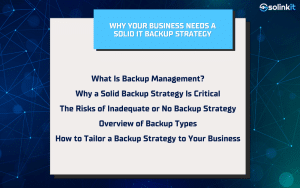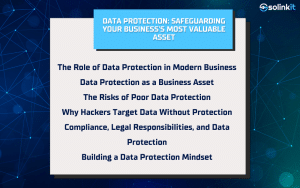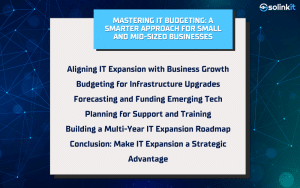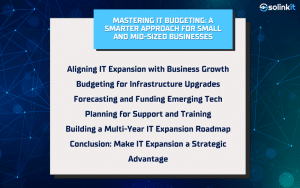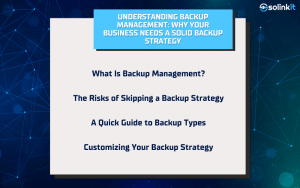In Part 2, we explored how migrating legacy applications to the cloud helps businesses improve scalability, security, and cost efficiency. However, cloud migration is only one step in modernizing IT infrastructure. To maximize performance and flexibility, businesses must adopt IT virtualization and containerization. IT virtualization allows organizations to run multiple virtual environments on a single physical server, reducing hardware costs and improving resource efficiency. Containerization takes this a step further by packaging applications with their dependencies, enabling faster deployment and seamless scalability.
In this blog, we’ll cover what IT virtualization is and why businesses need it, the role of containerization in IT modernization, a step-by-step guide to transitioning from traditional infrastructure to virtualization, and how to overcome challenges in virtualization and containerization.
What is IT Virtualization and Why Does It Matter?
IT virtualization is the process of creating virtual environments for computing, storage, and networking to optimize hardware utilization. Instead of dedicating an entire server to a single application, virtualization allows businesses to run multiple virtual machines on a single physical server. This makes IT operations more efficient by reducing hardware needs, improving flexibility, and simplifying infrastructure management.
Businesses use different types of IT virtualization to enhance their operations. Server virtualization enables multiple operating systems to run on a single physical server, while storage virtualization consolidates multiple storage devices into one pool for better efficiency. Network virtualization improves network flexibility by creating multiple virtual networks on a shared infrastructure. Desktop and application virtualization allow users to access virtual desktops and software without relying on specific hardware.
By leveraging IT virtualization, businesses can reduce costs, increase scalability, improve security, and streamline IT management. Instead of investing in multiple servers and managing complex IT environments, companies can centralize operations while maintaining flexibility.
Understanding Containerization and Its Role in IT Modernization
While virtualization creates multiple virtual machines on a single server, containerization provides a lighter, more flexible solution for deploying applications. Containers package an application and its dependencies into a single unit, allowing it to run consistently across different environments. This eliminates compatibility issues and improves software deployment efficiency.
Virtual machines require an entire operating system for each instance, which can consume a significant amount of resources. Containers, on the other hand, share the same OS kernel while keeping applications isolated from each other. This makes containers lightweight, faster to start, and easier to scale.
Businesses that adopt containerization gain the ability to develop, test, and deploy applications quickly. Software updates become seamless, reducing downtime and allowing companies to react faster to changes in demand. Because containers can run anywhere—from on-premise servers to public and private clouds—they enable greater flexibility and portability.
Although IT virtualization and containerization serve different purposes, they work best when used together. Virtualization helps optimize hardware resources, while containers enable rapid deployment and scalability of applications. Businesses that implement both technologies benefit from increased efficiency, improved security, and a more streamlined IT infrastructure.
Transitioning from Traditional IT Infrastructure to Virtualization
Migrating from traditional on-premise infrastructure to an IT virtualization environment requires careful planning. Businesses must first assess their IT infrastructure to determine which workloads can be virtualized. Legacy applications, databases, and enterprise software often benefit from IT virtualization by reducing hardware dependency and improving efficiency.
Selecting the right virtualization platform is a crucial step in the transition. VMware vSphere offers enterprise-grade virtualization for data centers, while Microsoft Hyper-V provides a strong solution for Windows-based environments. Open-source platforms like KVM are ideal for Linux users, and cloud-based virtualization solutions from AWS, Azure, and Google Cloud offer additional flexibility.
Once a platform is chosen, businesses can migrate workloads into virtual machines. IT teams should allocate resources efficiently by distributing CPU, RAM, and storage to ensure optimal performance. Network configurations should also be adjusted to maintain security and connectivity between virtual machines. Before full implementation, performance tests should be conducted to confirm system stability.
After migration, virtualized systems must be optimized for efficiency. Load balancing ensures that traffic is evenly distributed across virtual machines, while snapshot backups provide disaster recovery options. Security measures, including network segmentation and identity management, help protect data and prevent breaches. Continuous monitoring allows IT teams to track system performance and make adjustments as needed.
Implementing Containerization for Scalability and Flexibility
Once IT virtualization is in place, businesses can further enhance scalability and automation through containerization. This step involves identifying which applications can be containerized, selecting a container platform, and deploying applications to maximize efficiency.
Not all applications are suitable for containers. Microservices applications, web services, and software requiring continuous integration and deployment benefit the most from containerization. Applications that require heavy interaction with hardware or legacy systems may not be ideal candidates.
Choosing the right container platform is essential for successful deployment. Docker remains the most widely used containerization platform, offering simplicity and broad industry adoption. Kubernetes provides orchestration tools that automate container scaling, workload distribution, and fault tolerance. Platforms like OpenShift and Amazon ECS build on Kubernetes to offer additional enterprise features.
Once applications are packaged into containers, businesses must deploy and manage them efficiently. Orchestration tools like Kubernetes allow companies to automate scaling, balance workloads across multiple nodes, and ensure high availability. Containers enable businesses to reduce deployment times, improve system reliability, and react quickly to changing business needs.
Overcoming IT Virtualization and Containerization Challenges
While IT virtualization and containerization offer significant benefits, they come with challenges that businesses must address to ensure smooth implementation.
Legacy application compatibility is one of the most common issues. Older applications may not work properly in a virtualized or containerized environment. In these cases, businesses may need to adopt a hybrid approach where legacy systems coexist with IT virtualization and containerized workloads.
Security risks are another concern. Virtual machines and containers introduce new vulnerabilities if not properly managed. Businesses must implement identity management, encryption, and network segmentation to protect their IT virtualization and containerized environments. Regular updates and patching are essential to prevent cyber threats.
Performance optimization is critical for maximizing efficiency. Poorly configured virtual machines can slow down applications, while excessive resource allocation to containers can lead to unnecessary costs. Continuous monitoring helps businesses track resource usage and adjust configurations for optimal performance.
Managing complexity in large-scale IT virtualization environments can also be a challenge. Virtualized and containerized infrastructures require skilled IT management, and businesses must ensure they have the right expertise to handle automation, security, and scaling. Using cloud management platforms and automation tools can simplify IT operations and reduce overhead.
Conclusion & Next Steps
IT virtualization and containerization are essential for modernizing IT infrastructure, allowing businesses to reduce costs, increase scalability, and improve performance. By implementing these technologies, companies can streamline operations, enhance security, and future-proof their IT systems.
In Part 4, we’ll explore how businesses can ensure long-term scalability and flexibility after adopting virtualization and containerization.If your business is ready to implement IT virtualization, SoLinkIt can help you design and deploy scalable, secure, and cost-effective solutions. Contact SoLinkIt today to modernize your IT infrastructure with virtualization and containerization.
Check Out the Full Series Below!
Part 1: Identifying and Assessing Legacy IT Systems
Part 2: Migrating Legacy Applications to the Cloud: A Step-by-Step Guide
Part 3: IT Virtualization: Transitioning to a Scalable and Efficient Infrastructure