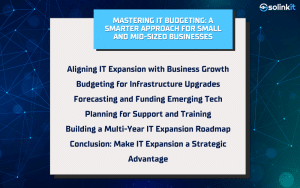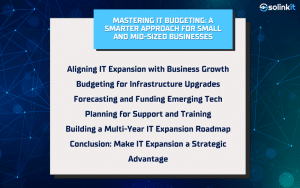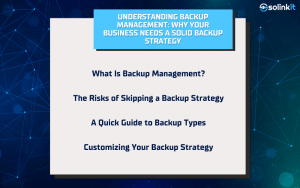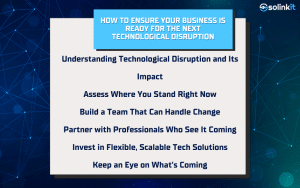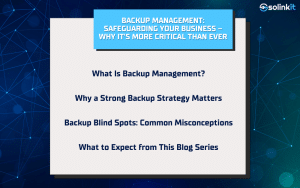Data drives everything in today’s business world. Whether it’s customer records, financial data, or internal communications, losing access to critical information can grind operations to a halt. Yet many businesses still treat backups as an afterthought. A solid IT backup strategy isn’t just about avoiding inconvenience—it’s about ensuring survival. This blog will explore why your business needs a strategy, what can go wrong without one, and how to get started.
What Is Backup Management?
Defining Backup Management
Backup management refers to the process of creating, storing, monitoring, and restoring data backups. It plays a critical role in ensuring that a business can recover quickly in the event of data loss. Whether caused by cyberattacks, hardware failures, or human error, data loss can severely disrupt business operations. Backup management mitigates that risk by making sure that a reliable copy of your data is available when needed. It’s not just about saving information—it’s about having a structured, repeatable process to protect business continuity. The strategy must be tailored to the type of data being stored and how quickly it needs to be restored. Proper backup management can significantly reduce recovery time, minimize financial loss, and protect your business reputation.
Key Components of Backup Management
At its core, backup management includes several key functions: data capture, storage, monitoring, and restoration. Data capture involves selecting which files, applications, or systems need to be backed up. Storage can be physical, such as external drives, or virtual, such as cloud-based servers. Monitoring ensures that each backup is completed successfully and flags issues when backups fail or are incomplete. Testing is another essential component—businesses must verify that backups can be restored quickly and without errors. Restoration planning defines the steps and people involved in recovering data, including timelines and responsibilities. Without a clear process, even well-stored backups can become useless in a crisis. Effective backup management is about having a system that not only saves your data but ensures you can access it when it matters most.
Why a Solid IT Backup Strategy Is Critical
Business Continuity and Operational Uptime
An IT backup strategy is essential to maintaining continuity during unexpected disruptions. Whether your systems go down due to hardware failure, power outage, or cyberattack, a strong backup allows operations to resume with minimal interruption. Customer-facing processes like billing, support, and online services depend on having accessible, accurate data. Without it, staff may be forced to recreate lost work or postpone tasks altogether. A reliable backup system means you can restore critical files and applications quickly, reducing downtime and keeping your business running. Continuity isn’t just about recovery—it’s about speed and confidence. The faster you can bounce back, the less impact data loss will have on your productivity and bottom line.
Protection Against Cyber Threats
Cyberattacks are no longer a rare threat—they’re an everyday reality. Ransomware, phishing, and malware attacks can encrypt or corrupt your data, making it inaccessible. A strong IT backup strategy acts as your safety net. Instead of paying a ransom or losing valuable files, you can restore clean data and resume operations. This not only protects your financial stability but also helps preserve trust with your clients. Regularly updated and tested backups can limit the damage caused by attackers and ensure you maintain control over your data. Cybersecurity efforts must include backup planning as a final line of defense. The ability to restore your systems quickly makes your business far more resilient.
Compliance and Legal Safeguards
In regulated industries, data protection is more than a best practice—it’s a legal obligation. Regulations like HIPAA, GDPR, and PCI-DSS require businesses to secure sensitive information and prove that they can recover it in the event of a loss. Without a well-documented IT backup strategy, your organization may face steep fines, penalties, or lawsuits. Backup systems provide a critical compliance layer by ensuring secure storage, versioning, and recovery protocols. Demonstrating your ability to retrieve data during an audit or incident shows regulators that you take data stewardship seriously. It also reduces legal exposure in the event of a breach. Investing in proper backup management helps protect not only your business but also your clients’ personal information.
Customer Trust and Brand Reputation
Your reputation is one of your most valuable business assets. When customers entrust you with their personal or financial data, they expect you to keep it safe. Losing that data—or failing to recover it—can permanently damage that trust. News of data breaches spreads quickly, especially on social media, and can deter new customers from doing business with you. On the other hand, having a visible, well-structured backup plan shows clients that you’re prepared for anything. It can even become a competitive advantage. Clients are more likely to choose a partner who takes data protection seriously. In an age where brand trust drives loyalty, your IT backup strategy plays a bigger role than you might think.
The Risks of Inadequate or No IT Backup Strategy
System Failures and Human Error
System malfunctions and human mistakes are among the most common causes of data loss. Whether it’s a power outage, a server crash, or an employee accidentally deleting a file, these everyday occurrences can have devastating effects. Without an IT backup strategy in place, retrieving lost data becomes time-consuming and uncertain. Even well-meaning staff can overwrite critical files or misconfigure systems, compounding the issue. Backups ensure that a recent copy of your data is always available, no matter what triggered the loss. This level of preparedness turns what could be a crisis into a temporary inconvenience. Every business is vulnerable, but having reliable backups gives you control over how quickly you bounce back.
Costly Downtime
Downtime isn’t just inconvenient—it’s expensive. Every minute your team is unable to access key systems or data, productivity takes a hit. Projects get delayed, customer support suffers, and sales may grind to a halt. If your business relies on online transactions or real-time communication, even short outages can lead to revenue loss. Backups help reduce this downtime by allowing for quick restoration of systems and services. The faster you can recover, the less damage is done to your day-to-day operations. Investing in a strong backup system means protecting not only your files, but also your uptime and income.
Legal Exposure
Data breaches and losses can expose businesses to serious legal and regulatory consequences. If you’re operating in a regulated industry, such as healthcare, finance, or education, you’re expected to comply with strict data protection standards. Failing to meet those expectations can lead to hefty fines, lawsuits, or both. Even unintentional data loss may be considered negligent if you didn’t have a recovery plan in place. A thorough IT backup strategy provides a defense—demonstrating due diligence and responsible data management. It also gives you a way to recover sensitive information quickly, helping you stay compliant and avoid deeper legal scrutiny.
Reputational Harm
Public perception can make or break a business, and data loss incidents often make headlines. Customers want to know their data is safe, and when it’s not, they may leave for competitors who can offer greater assurance. A single breach or extended outage can create a lasting stigma around your brand. In an age where trust drives buying decisions, businesses need every tool to preserve their reputation. Backup strategies help you respond to crises quickly and transparently. By restoring service with minimal delay, you show clients that you’re capable and trustworthy. In many cases, your response to a data crisis matters just as much as the crisis itself.
Overview of Backup Types
Full Backups
A full backup involves copying all data in a system or database at a given point in time. It’s the most complete form of backup and provides the fastest restore speed because everything is stored in one location. This method is especially useful for critical systems where quick restoration is essential. However, full backups are also time-consuming and require significant storage space. Many organizations perform full backups less frequently, such as weekly or monthly, and supplement them with other methods. A strong IT backup strategy often starts with a full backup as a foundation. From there, other types of backups build efficiency and speed.
Incremental Backups
Incremental backups save only the changes made since the last backup, whether that backup was full or incremental. They’re faster to execute and use far less storage than full backups. However, restoration can take longer because the system must process multiple backup sets to rebuild the full data state. This method is ideal for businesses that need to back up frequently without straining storage resources. With proper scheduling, incremental backups offer a smart way to capture changes throughout the day. Still, they must be monitored closely to ensure no gaps occur. They’re most effective when combined with occasional full backups.
Differential Backups
Differential backups capture all changes made since the last full backup. Unlike incremental backups, they don’t depend on a chain of previous backups—only the last full version. This makes the restoration process simpler and faster, but it also means each backup grows larger over time. Businesses often use differential backups as a middle ground between full and incremental options. They allow for faster recovery without the complex dependency structure of incremental chains. When scheduled wisely, differential backups can optimize both speed and storage. They’re especially helpful when recovery reliability is more important than storage efficiency.
Cloud Backups
Cloud backups store data in a secure, offsite location accessible via the internet. This protects your data from local threats like fire, theft, or hardware damage. Cloud providers typically offer encryption, redundancy, and scalable storage options, making them a reliable choice for businesses of all sizes. One of the biggest advantages is remote access—users can restore files from anywhere with an internet connection. However, recovery speed depends on your bandwidth, and long restores can be slow for large datasets. Still, the safety and accessibility cloud backups offer often outweigh the downsides. They’re a crucial component of modern backup strategies.
Hybrid Backups
Hybrid backups combine the best of both worlds: the speed of local backups and the resilience of cloud storage. This approach allows businesses to quickly restore files from on-site devices while keeping a secure offsite copy in case of physical damage or disasters. Hybrid systems are highly customizable, allowing different types of data to be handled with different strategies. For example, mission-critical files can be backed up locally every hour and synced to the cloud nightly. This layering adds flexibility and reliability to your IT backup strategy. It’s especially effective for organizations with diverse data needs and strict uptime requirements.
How to Tailor a IT Backup Strategy to Your Business
Consider Your Needs
Every business is different, which means every IT backup strategy should be too. Start by assessing how much data you generate and how often it changes. Consider whether your industry has legal or regulatory requirements that affect how data must be stored. Think about what systems are most critical to your daily operations—those should be backed up most frequently. Your available IT resources and infrastructure also play a role in determining the most practical backup options. It’s important to choose a solution that fits your workflow without adding unnecessary complexity. A well-tailored strategy aligns with your goals and grows with your business.
Set Recovery Objectives
Recovery Time Objective (RTO) and Recovery Point Objective (RPO) are key parts of backup planning. RTO refers to how quickly your business needs to be operational after data loss. RPO defines how much data you can afford to lose based on the time between backups. Short RTOs and RPOs require more frequent and advanced backups, which can affect costs and storage. Understanding these metrics helps you prioritize what systems need the fastest recovery. Mapping your business needs to backup frequency and methods ensures you don’t over- or under-invest. These goals act as a blueprint for designing a realistic and effective backup solution.
Plan for Growth
Your IT backup strategy should be able to scale with your company. As you take on more customers, hire new employees, or launch new services, the amount of data you collect will likely increase. A backup system that works today might become strained tomorrow. Plan for this growth by choosing tools and partners that offer scalable storage and flexible recovery options. Regularly revisiting your strategy ensures it evolves alongside your business. This also includes reevaluating risk—what was once a minor concern might later become a major vulnerability. Growth-minded planning keeps your strategy relevant and resilient.
Work with Experts
Backup management isn’t something most businesses can afford to get wrong—or handle alone. Partnering with experienced IT professionals ensures your backup system is set up correctly and maintained over time. Experts can help assess your risks, choose appropriate technologies, and conduct regular testing. They’ll also stay ahead of emerging threats and evolving compliance standards. With proactive support, you can focus on running your business instead of worrying about data loss. SoLinkIt offers the tools and experience to build and manage a strategy that fits your needs. Trusting professionals with your IT backup strategy helps you sleep easier at night.
Conclusion: Start With Strategy, End With Peace of Mind
A strong IT backup strategy isn’t just good IT policy—it’s business insurance. It keeps your operations running, protects your reputation, and ensures compliance. As threats to data become more common and more complex, the cost of doing nothing only increases. Now is the time to assess your risk and build a plan that keeps your business safe.
Need help creating your IT backup strategy? Contact SoLinkIt to schedule a consultation and take the first step toward securing your future.