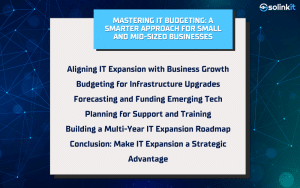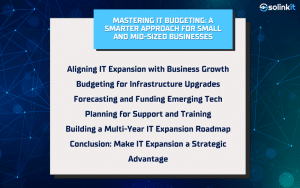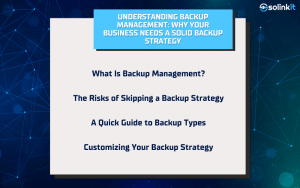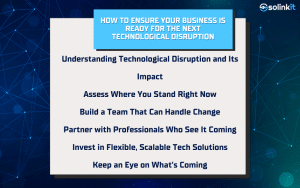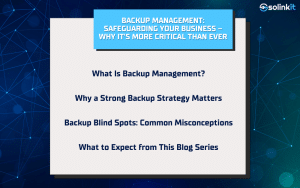In today’s digital age, proficiency in Microsoft Office is indispensable for individuals and businesses alike. Whether drafting documents in Word, analyzing data in Excel, or delivering presentations in PowerPoint, mastering these applications can significantly enhance productivity and efficiency. As an official partner, we’re excited to share a wealth of tips and tricks to help you maximize your use of Microsoft Office and streamline your workflow.
Streamlining Document Creation
Mastering Microsoft Office Word
– Utilize Styles and Formatting: Consistency is key when it comes to document formatting. Take advantage of Word’s built-in styles to maintain a uniform look throughout your document. Additionally, customize styles to suit your specific needs and branding.
– Harness the Power of Templates: Why start from scratch every time? Firstly, Microsoft Word offers many templates for various document types, from resumes and letters to reports and newsletters. Save time and effort by selecting a template that suits your needs and simply filling in the blanks.
Maximizing Data Management
Excel Efficiency Essentials
– Keyboard Shortcuts: Excel is packed with keyboard shortcuts that can dramatically speed up your workflow. Whether it’s copying and pasting data, formatting cells, or navigating between worksheets, mastering these shortcuts will save you valuable time and effort.
– Pivot Tables: If you work with large datasets, pivot tables are your best friend. These powerful tools allow you to summarize and analyze data with ease, enabling you to gain valuable insights and make informed decisions. Take the time to learn how pivot tables work, and you’ll wonder how you ever lived without them.
Creating Dynamic Presentations with Microsoft Office
Elevating Your PowerPoint Presentations
– Design Templates: A well-designed presentation can make all the difference when it comes to engaging your audience. PowerPoint offers a wide range of design templates to choose from, ranging from professional and sleek to bold and creative. Select a template that complements your content and messaging, and watch your presentation come to life.
– Slide Master: Consistency is key when it comes to presentation design. By using the Slide Master feature in PowerPoint, you can ensure that all your slides have a uniform look and feel, from fonts and colors to logos and backgrounds. Make global changes to your presentation with ease, saving you time and effort in the long run.
Collaboration and Communication
Enhancing Collaboration with Office 365
– Real-Time Co-Authoring: Collaboration has never been easier with Office 365’s real-time co-authoring feature. Work together with colleagues on the same document simultaneously, seeing each other’s changes in real time. Say goodbye to the endless back-and-forth of email attachments and embrace seamless collaboration with Office 365.
– SharePoint Integration: SharePoint is a powerful collaboration platform that enables teams to share documents, track versions, and collaborate more effectively. Moreover, by integrating SharePoint with your Office applications, you can ensure that everyone has access to the latest version of documents, thus fostering a more streamlined and efficient workflow.
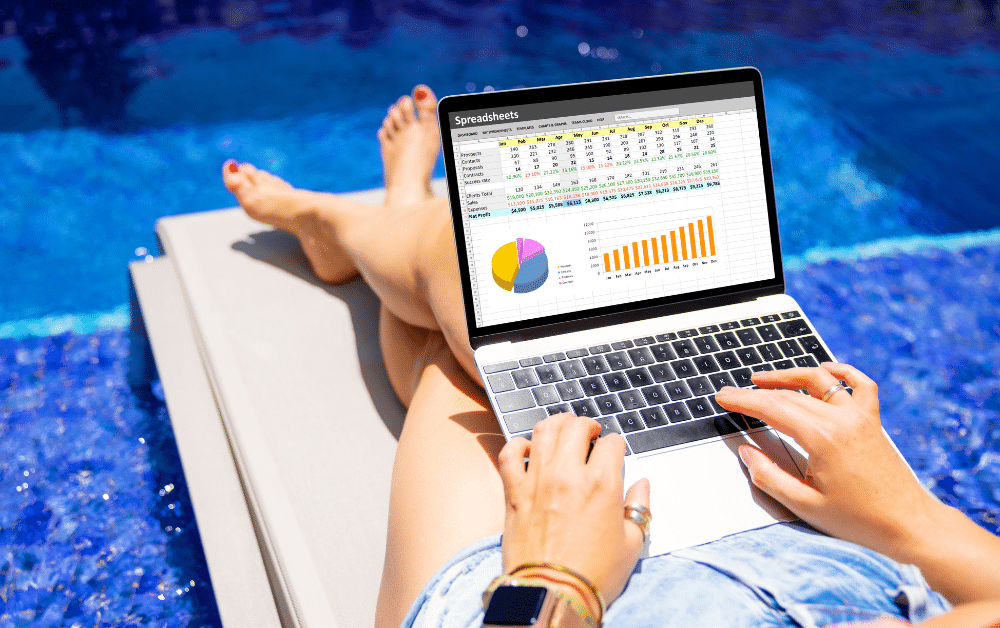
Integrating Add-ins and Extensions
Expanding Functionality with Add-ins
– Explore the Microsoft Store: The Microsoft Store is a treasure trove of add-ins and extensions that can enhance the functionality of your Office applications. Whether you need to add new features, automate repetitive tasks, or integrate with third-party services, there’s an add-in for almost everything in the Microsoft Store.
– Customize with Macros: Macros allow you to automate repetitive tasks and streamline your workflow in Office applications. By recording a series of actions, you can create custom macros that perform complex tasks with the click of a button. Additionally, take the time to learn how to create and use macros, and you’ll be amazed at how much time you can save.
Leveraging Mobile and Cloud Capabilities
Office Anywhere, Anytime
-Mobile Apps: With Microsoft Office mobile apps, you can stay productive on the go, whether you’re using a smartphone or tablet. Edit documents, view presentations, and analyze data from anywhere, at any time, ensuring that you never miss a beat, even when you’re away from your desk.
– Cloud Storage Integration: Office applications seamlessly integrate with cloud storage services like OneDrive, allowing you to access your files from anywhere with an internet connection. Say goodbye to the days of emailing documents to yourself or carrying around USB drives. With cloud storage integration, your files are always up-to-date and accessible whenever you need them.
Conclusion:
By implementing these tips and tricks, you can unlock the full potential of Microsoft Office and revolutionize your productivity. As an official partner, we’re committed to helping you succeed by providing expert guidance and support. Whether you’re a seasoned Office user or just getting started, there’s always something new to learn and explore. Get ready to take your productivity to new heights with Microsoft Office!
Unlock Your Potential with Microsoft Office
Ready to elevate your Microsoft Office skills? Contact us today to learn more about our services and discover how we can help you optimize Microsoft Office. Let’s embark on this journey together towards greater success with Microsoft Office!