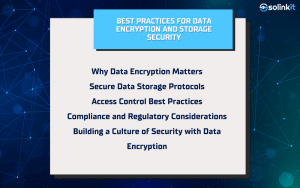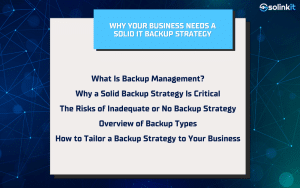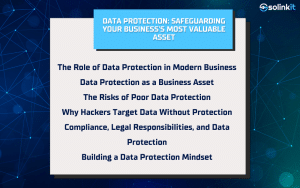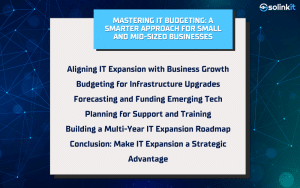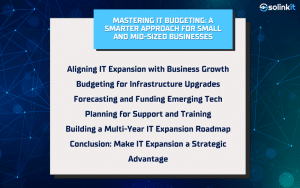As your business grows, so do your technology needs. Planning for IT expansion ensures you’re not just keeping up, but staying ahead. From onboarding new employees to scaling operations and improving cybersecurity, IT expansion requires strategic budgeting that looks beyond today’s needs. Businesses that fail to anticipate future tech requirements often face costly emergencies, unplanned downtime, and missed opportunities. IT expansion isn’t about adding shiny new tools for the sake of it—it’s about enabling growth, improving efficiency, and supporting your workforce with reliable, scalable systems. A thoughtful IT expansion strategy transforms technology from a cost center into a business accelerator.
Aligning IT Expansion with Business Growth
Linking Business Growth to Technology Needs
As your team expands, so does the need for reliable devices, networking, and software. IT expansion should be timed with business growth milestones—such as adding employees or launching new products. Technology should be seen as the foundation that enables these moves. Without planning ahead, you’ll face delays, system strain, and potentially unhappy customers.
Setting Clear IT Priorities Based on Expansion Goals
Each business grows in different ways, and your IT priorities should reflect that. If remote work is expanding, prioritize cloud access and collaboration tools. If you’re hiring rapidly, focus on user provisioning and cybersecurity. IT budgeting must match these priorities so your technology scales effectively with the company.
Communicating IT Goals Across Departments
IT expansion doesn’t happen in a vacuum. Collaboration between departments helps tech investments align with broader goals. If sales is adopting new software or operations is moving to a new facility, those decisions should feed into your IT plan. Open communication ensures budgeting reflects real needs rather than assumptions.
Budgeting for Infrastructure Upgrades
Identifying Obsolete Systems Before They Fail
It’s easy to keep using old hardware or unsupported software until something breaks. But IT expansion should include proactive lifecycle management. Audit your current systems and flag anything reaching end-of-life. This allows you to phase in replacements gradually, instead of reacting to critical failures.
Planning Phased Replacements to Manage Costs
Replacing everything at once isn’t feasible for most SMBs. Instead, phased upgrades let you spread costs across multiple quarters or budget years. Prioritize high-risk systems first, then schedule lower-impact replacements. This approach reduces strain on your finances and operations.
Upgrading with Compatibility in Mind
When expanding your IT environment, new tools must integrate with existing ones. This includes software compatibility, network capacity, and device standardization. Budgeting should include not just the cost of the upgrade but also the time and effort for integration testing and deployment.
Forecasting and Funding Emerging Tech
Watching the Right Trends for SMBs
Not all emerging tech is relevant to every business. SMBs should focus on tools that improve efficiency, security, or scalability. Automation, AI assistants, and secure file-sharing platforms are often practical entry points. Regularly review market trends to identify cost-effective upgrades.
Evaluating Business Impact Before Investing
Before adding new tools, estimate their impact. Will this technology reduce manual work? Will it help you serve more clients? By measuring potential ROI, you can justify the cost and make smarter IT expansion choices. Tools that enhance multiple departments tend to deliver better returns.
Creating an Innovation Fund Within Your Budget
A separate line in your IT budget for innovation allows for agility. This fund can be used to trial a new tool, adopt new security tech, or explore automation features. It prevents these costs from disrupting core IT functions while giving you flexibility to evolve with technology.
Planning for Support and Training
Estimating Support Needs as You Scale
More users and systems mean more support. Whether handled internally or through a managed service provider, your IT expansion plan must include capacity for technical support. This includes help desk resources, monitoring tools, and service-level agreements for uptime.
Budgeting for End-User Training
Even intuitive systems require onboarding. IT expansion often fails not because of bad tools, but because employees don’t know how to use them. Allocate funds for training materials, workshops, or vendor-led sessions. This helps maximize adoption and ensures your team uses new tools effectively.
Improving Security Awareness Through Education
Expanding systems also increase risk. Every new user or device is a potential vulnerability. Incorporate security training into your expansion budget, including phishing simulations or password hygiene refreshers. A well-informed team is your first line of defense.
Building a Multi-Year IT Expansion Roadmap
Setting 12–24 Month Milestones
Rather than planning year-to-year, aim for a two-year IT expansion roadmap. Break goals into manageable phases—such as onboarding 10 new users, adding a remote office, or upgrading cybersecurity tools. This phased approach creates visibility and keeps your budget on track.
Reviewing Past Data to Predict Future Needs
Use historical data to forecast future demand. If your user base grew 20% last year, what will that mean for storage or network usage next year? A data-driven plan helps justify expansion costs and avoids underestimating resource needs.
Leaving Room for the Unexpected
Even with the best forecasting, surprises happen. Leave a contingency buffer—usually 10–15%—in your IT expansion budget. This protects you from being derailed by sudden costs like emergency repairs, supply chain delays, or unplanned hiring.
Conclusion: Make IT Expansion a Strategic Advantage
IT expansion is more than a line item—it’s a growth strategy. By budgeting intentionally and aligning your tech roadmap with your business goals, you turn technology into a strategic advantage. Whether you’re scaling up, modernizing, or planning for the future, a smart IT expansion plan ensures your systems support your success every step of the way.
Need help developing your IT expansion strategy? Contact SoLinkIt to start planning your future today.