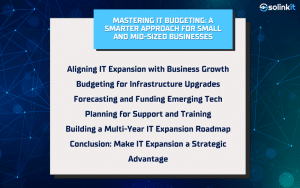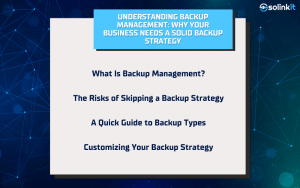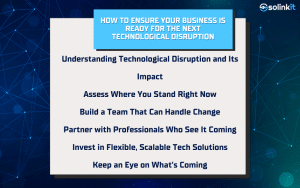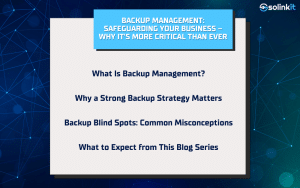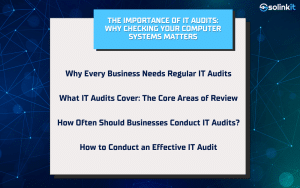MacOS is known for its stability and user-friendly interface, but even Mac users can encounter occasional issues. Here, we cover some of the most common MacOS problems and how to solve them.
1. Mac Running Slowly
Over time, your Mac might begin to slow down due to a variety of factors like too many apps running in the background, low disk space, or outdated software.
Solution: Regularly update your system and applications, clean up your hard drive, and close unnecessary apps. Consider using utilities like Activity Monitor to identify resource-hungry processes.
2. Wi-Fi Connectivity Problems
Wi-Fi issues are common across all devices, and Macs are no exception. You might experience a slow connection, frequent disconnections, or inability to connect to your network.
Solution: Ensure your router is working correctly and positioned well. On your Mac, try turning Wi-Fi off and on again, forgetting and rejoining the network, or renewing the DHCP lease.
3. MacBook Battery Draining Fast
Excessive battery drain can be frustrating, especially if you need to use your MacBook on the go.
Solution: Dim your screen brightness, close unnecessary apps, and disable features you don’t need (like keyboard backlight). Check your Battery settings to identify apps consuming a lot of power.
4. Problems with External Devices
Sometimes, your Mac might fail to recognize an external device like a printer, keyboard, or mouse.
Solution: Check the device’s compatibility with your Mac and its connection (USB, Bluetooth). Try restarting your Mac or resetting the System Management Controller (SMC).
5. Difficulty with macOS Updates
You may sometimes encounter issues when updating your Mac, like an update failing to install or causing system instability.
Solution: Ensure your Mac has a stable internet connection and sufficient disk space. If an update is causing issues, you may need to reinstall macOS or restore from a backup.
Conclusion
Although MacOS is known for its robustness, problems can sometimes occur. Knowing how to troubleshoot these issues can help keep your Mac running smoothly. At Solinkit, we’re experienced in solving MacOS problems, providing the support you need to get the most out of your Mac. Contact us today!