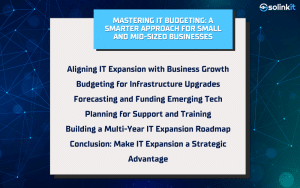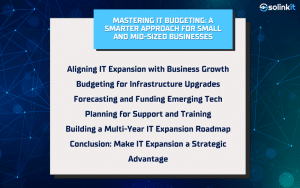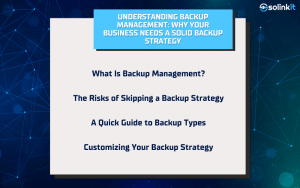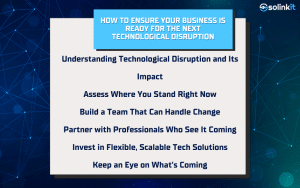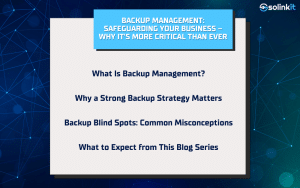QuickBooks is an invaluable tool for many small businesses, helping manage finances, track sales, and much more. However, like any piece of software, QuickBooks users can encounter errors, particularly related to the company file. In this post, we will discuss common QuickBooks company file errors and how to resolve them.
1. Error -6000, -80: An Error Occurred When QuickBooks Tried to Access the Company File
This error generally occurs when a user is trying to access a company file stored on another computer and not on the server itself. This can also happen if there is data damage in your company file.
Solution: Try copying the file to your local drive and opening it there. If the error persists, there may be data damage and you’ll need to restore a backup copy of your company file.
2. Error -6177, 0: QuickBooks Is Attempting to Open This Company File
This error message pops up when QuickBooks can’t use the path to open the company file.
Solution: Move the company file to the local hard drive and then back to the network location. Ensure that you have the full read/write permissions and ability to create/delete rights to access the company file.
3. Error -6000, -83: An Error Occurred When QuickBooks Tried to Access the Company File
This happens when you’re trying to access your company file over a network.
Solution: Make sure QuickBooks is properly installed on your network. It’s important to set up correct hosting on the computers and to use the correct method to open the file.
4. Error -6123, 0: Connection to the QuickBooks Company File Has Been Lost
You might see this error when you’re updating a company file to a new version of QuickBooks, opening a company file over a network, or during a restore or backup.
Solution: You can use the QuickBooks File Doctor to fix the company file or network. If you still see the error, try disabling antivirus software, creating a new Windows user, or repairing your QuickBooks installation.
IT Support for Company File Errors with Solinkit
While understanding these errors and their solutions is beneficial, sometimes the best solution is to have professional IT support. At Solinkit, we have extensive experience in providing IT solutions to businesses. Our team of veterans is proficient in dealing with company file errors and can help minimize disruption to your operations.
In conclusion, company file errors in QuickBooks can be challenging, but they are usually resolvable with the right understanding and approach. However, don’t hesitate to seek professional help if the issue persists or if you need assistance in managing your software. If you need any IT-related support, feel free to reach out to us at Solinkit.